 BTRs & DNC Software
BTRs & DNC Software BTR Cables and settings

The information here will be useful if you find yourself a new owner of an ADR BTR without a manual. Or you want to build your own cables while you wait for your new BTR to arrive.
If you are hooking up a single machine normally use RS232.
Use RS422 if the cable length is long, and you want to use higher baud rates.
HOW TO BUILD PC to BTR RS232 CABLE
 PC 9 Pin MALE Connector
PC 9 Pin MALE Connector
Typically COM1 or COM2 on a PC are DB9
 PC 25 Pin MALE Connector
PC 25 Pin MALE Connector
Older PC and multi-port COM boards use DBD25
 RS232 25Pin to 9Pin adapter
RS232 25Pin to 9Pin adapter
A DB25P COM port connector can be converted to DB9P using a small "mouse" modular adapter
Typically COM1 or COM2 on a PC are DB9
Older PC and multi-port COM boards use DBD25
A DB25P COM port connector can be converted to DB9P using a small "mouse" modular adapter
PC to BTR RS422 CABLES
PC RS422 25 Pin Connector
Typically on I/O panel of a multi-port COM board
PC RS422 Adapter
Supplied by ADR to convert DB25 RS232 port to RS422 screw jack type connector.
PC RS422 25 Pin Connector
Typically on I/O panel of a multi-port COM board
PC RS422 Adapter
Supplied by ADR to convert DB25 RS232 port to RS422 screw jack type connector.
ADR BTR SERIAL PORT STATUS and PARAMETERS
Serial Port Parameters
Configure your PC to match the serial port parameters used by your ADR BTR.
Reading ADR BTR LEDs
The BTR LEDs show its status, here how to read them.
Serial Port Parameters
Configure your PC to match the serial port parameters used by your ADR BTR.
Reading ADR BTR LEDs
The BTR LEDs show its status, here how to read them.
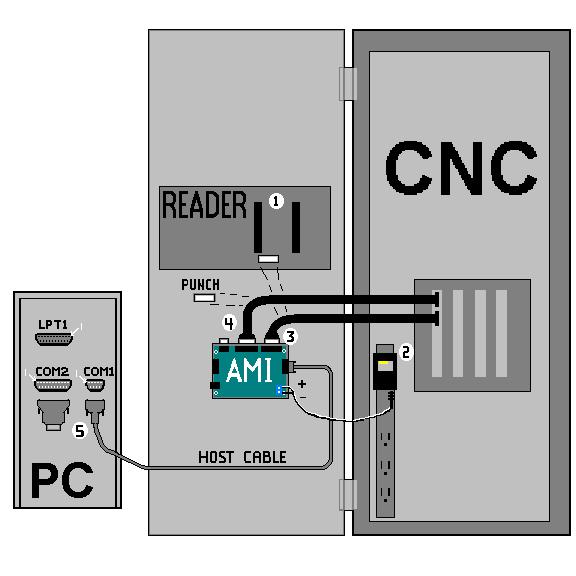
Five simple steps of a typical installation:
- Locate BTR near the reader
- Connect power source to BTR
- Move cable from reader to BTR
- Connect punch cable to BTR
- Connect host cable from BTR to PC